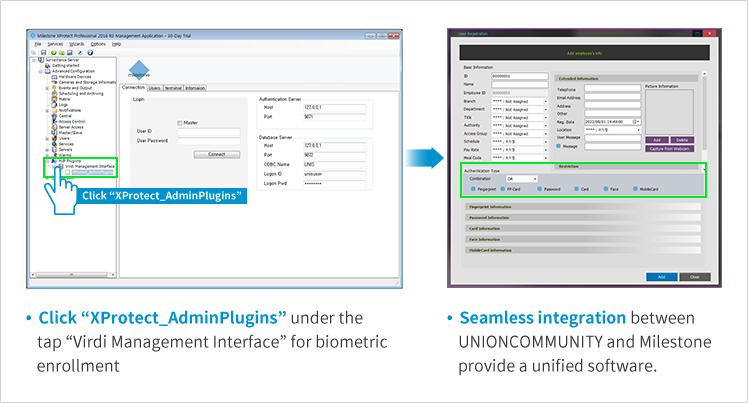UNIONCOMMUNITY Integration
with Milestone
Technology Partners
Milestone is a standalone company in the Canon group, holding prestigious global position as leading provider of data-driven video technology software. Milestone’s software enables seamless integration with a wide range of devices and offers best-in-class business solutions based on an open platform. By leveraging Milestone’s solutions, businesses can effectively manage risks, safeguard individuals and assets, and reduce costs.
Integration Description
UNIONCOMMUNITY’s UBio-Sync Plugin, integrating UNIS, our access control system, with Milestone’s XProtect, enables users to directly access authentication and event logs through Milestone XProtect Smart Client. The seamless integration further allows users to more effectively register their biometric information through Milestone XProtect Management Client. Users can simply enroll their face using compatible UNIONCOMMUNITY access control terminals or upload an image file, significantly enhancing the user experience.
· Solution name: UBio-Sync Access Control & XProtect Integration
· Integration Type: Plug-In
· Integrated Access Control Terminals: UBio and AC series
· Website: https://www.milestonesys.com/technology-partner- finder/unioncommunity-co.-ltd/
Integration Key Features
| Support Authentication Using Biometrics | Fingerprint, Face |
| Efficient Event Log Management | View real-time access control events through XProtect Smart Client |
| Provide Alarm Management System | The access control alarms from UNIS can be effectively managed within Milestone XProtect Smart Client |
| Convenient Biometric Enrollment | Remotely enroll face credentials through Milestone XProtect or compatible UNIONCOMMUNITY terminals |
| Seamless Integration | Reduce time and effort required to switch between various applications |
Integration Prerequisite
· Operating Settings: Microsoft Windows 10 or above
· Milestone XProtect Professional Version: Xprotect Professional+ 2023 R2
· UNIONCOMMUNITY UNIS Version: UNIS 4.5.2.7
· Compatible UNIONCOMMUNITY Access Control Terminals: UBio and AC series
System Configuration
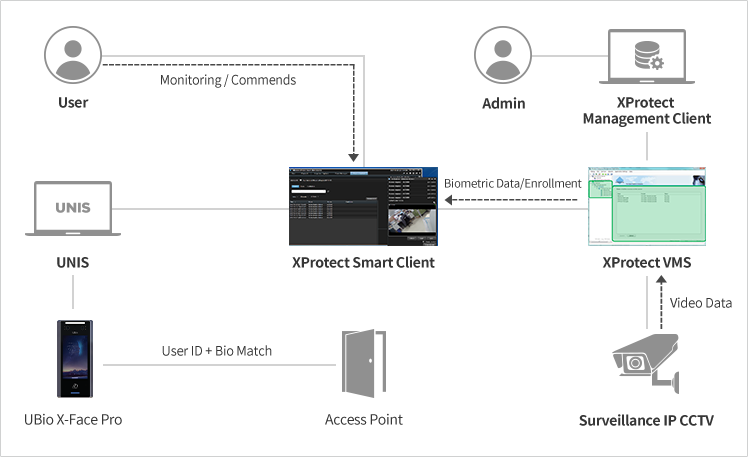
· Double click on “Milestone XProtect Management Application”